Thanks for the reply.
I have run the qemu command with dtb file
$ qemu-system-arm -M mcimx6ul-evk -m 512M -kernel output/images/zImage -monitor stdio -dtb output/images/imx6ul-14x14-evk.dtb
I am seeing a serial0 console popping up but there is no log on the console. I see something like this
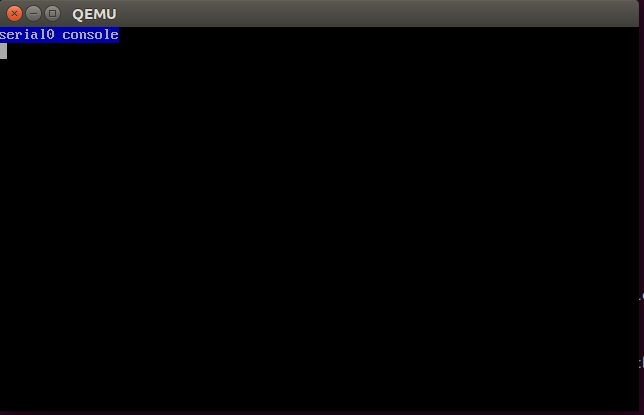
There is no rootfs now So, I should at least see logs with a kernel panic at the end. I wonder why I am not seeing any linux boot logs on the console. Did I miss anything in the command?
Thanks & Regards,
Pratik