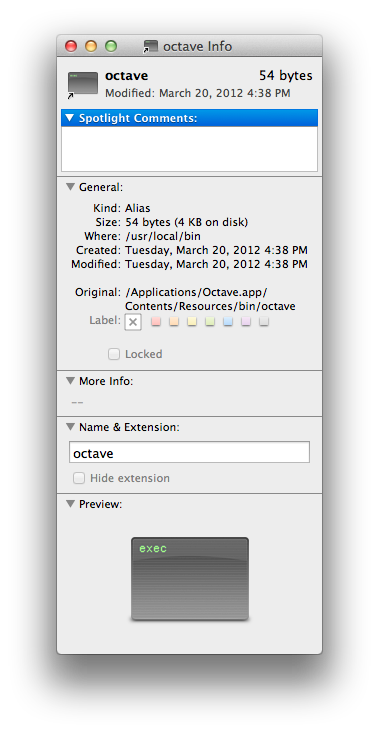On Apr 6, 2012, at 1:32 AM, Dudley Brooks wrote:
On 4/5/12 6:32 PM, Ben Abbott wrote:
On Apr 5, 2012, at 8:44 PM, Dudley Brooks wrote:On 4/5/12 4:28 PM, Ben Abbott wrote:
On Apr 5, 2012, at 7:14 PM, Ben Abbott wrote:On Apr 5, 2012, at 6:12 PM, Dudley Brooks wrote:On 4/5/12 2:47 PM, Ben Abbott wrote:On Apr 5, 2012, at 5:44 PM, Dudley Brooks wrote:On 4/5/12 2:35 PM, Ben Abbott wrote:On Apr 5, 2012, at 5:17 PM, Dudley Brooks wrote:On 4/5/12 1:40 PM, Ben Abbott wrote:On Apr 5, 2012, at 4:28 PM, Dudley Brooks wrote:I followed all the instructions on the pagehttp://www.octave.org/wiki/index.php?title=Installing_MacOS_X_BundleSpecifically:sudo touch /usr/local/bin/gnuplotsudo ln -s /Applications/gnuplot.app/Contents/Resources/bin/gnuplot/usr/local/bin/gnuplotsudo touch /usr/local/bin/octavesudo ln -s /Applications/Octave.app/Contents/Resources/bin/octave/usr/local/bin/octaveBut when I typedoctaveI got "permission denied".Nevertheless, when I typedenvI found that /usr/local/bin *is* in PATHThe next instructions said that I should then e-mail here.Suggestions? Thanks.Please verify you get the following.ls -l /Applications/Octave.app/Contents/Resources/bin/octave-rwxrwxrwx 1 bpabbott admin 2968 Apr 21 2011/Applications/Octave.app/Contents/Resources/bin/octaveIt's there, and so is gnuplot. They both show up, with the correct permissions. One small question, since my unix is rusty: octave shows -rwxrwxrwx and gnuplot shows -rwxrwxrwx@ -- what's the difference?And I don't understand: if it's -rwxrwxrwx, how can there be "permission denied"?Ok. Now try to run Octave without the link. Just type the part below at the shell prompt./Applications/Octave.app/Contents/Resources/bin/octaveOK, that works.Ok. Now fix the links. First, delete the old ones.sudo rm /usr/local/bin/gnuplotsudo rm /usr/local/bin/octave... and then recreate them.sudo touch /usr/local/bin/gnuplotsudo ln -s /Applications/gnuplot.app/Contents/Resources/bin/gnuplot /usr/local/bin/gnuplotsudo touch /usr/local/bin/octavesudo ln -s /Applications/Octave.app/Contents/Resources/bin/octave /usr/local/bin/octaveBenI notice that ls -l /usr/local/bin/octave gives -rw-r--r-- Evidently that's where the execute permission is denied. But why is it that way? Can I merely do a chmod?ok. Try ...chmod 755 /usr/local/bin/octavechmod 755 /usr/local/bin/gnuplotBenI've added this part to the wiki. Please confirm this works for you.Nope. I got"chmod: Unable to change file mode on /usr/local/bin/octave: Operation not permitted""Unable to change file mode on /usr/local/bin/gnuplot: Operation not permitted"Hmmm.Try navigating the Finder to /usr/local/bin (you can use [Go -> Go to Folder] and then type in the path.Once there do a "Get Info" on "/usr/local/bin/octave" and verify the original is what it should be.
"Get Info" on the one (or ones -- octave and gnuplot) in /usr/local/bin/ doesn't show any reference at all to the one in Applications (which I assume is what you mean by "the original").
BTW, while I'd like to get the in-terminal invocation straightened out, I meanwhile started successfully calling octave.app from OS X, which opens the terminal and then successfully starts octave.
I've attached a png of what I see. Does your's also indicate "Kind" is "Alias" and the original is "/Applications/Octave.app/Contents/Resources/bin/octave" ?
You can get the same information from the shell prompt by ...
$ ls -l /usr/local/bin/octave
lrwxr-xr-x 1 root wheel 54 Mar 20 16:38 /usr/local/bin/octave -> /Applications/Octave.app/Contents/Resources/bin/octave
lrwxr-xr-x 1 root wheel 54 Mar 20 16:38 /usr/local/bin/octave -> /Applications/Octave.app/Contents/Resources/bin/octave
If either /usr/local/bin/gnuplot and /usr/local/bin/gnuplot are not symbolic links or their originals are not correct, then recreate them. The commands below for creating the links will only work if Octave.app and gnuplot.app are in the Applications folder when the links are created.
sudo rm /usr/local/bin/gnuplot
sudo rm /usr/local/bin/octave
sudo touch /usr/local/bin/gnuplot
sudo ln -s /Applications/gnuplot.app/Contents/Resources/bin/gnuplot /usr/local/bin/gnuplot
sudo touch /usr/local/bin/octave
sudo ln -s /Applications/Octave.app/Contents/Resources/bin/octave /usr/local/bin/octave
Ben