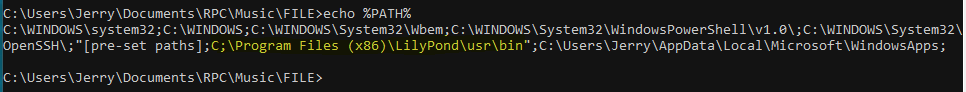-------- Oorspronkelijk bericht --------
Onderwerp: Re: convert-ly
Van: JxStarks
Aan: Hans Aikema
Cc: lilypond-user
Thanks, Hans. I checked it out:It appears that it's looking in the LilyPond/usr/bin folder, which is where it should be looking, right?JerryOn Sun, May 30, 2021 at 6:51 PM Hans Aikema <hans.aikema@aikebah.net> wrote:check the your windows executable search pathecho %PATH%most likely it's missing your lilypond binaries locationOn 31 May 2021, at 00:44, JxStarks <jxstarks@gmail.com> wrote:Here's a screenshot:<image.png>On Sun, May 30, 2021 at 5:50 PM JxStarks <jxstarks@gmail.com> wrote:Hi Ralph,I read that documentation and tried it. I'm running Windows 10 Pro, 10.0.19041 and I still get the same response: " 'convert-ly is not recognized...". Am I missing something obvious?JerryOn Sun, May 30, 2021 at 4:43 PM Ralph Palmer <palmer.r.violin@gmail.com> wrote:On Sun, May 30, 2021 at 1:24 PM JxStarks <jxstarks@gmail.com> wrote:What's the trick for using convert-ly in a Windows Command Prompt window? I copied the convert-ly file into the directory where I want to convert everything in it, and entered convert-ly *.ly. This produced the error message " 'convert-ly' is not recognized as an internal or external command, operable program or batch file".Then I entered convert-ly.py *.ly and it produced the same error message.What's the trick?Hi, Jerry -Please take a look at the entry in the documentation :It tells how to run convert-ly on a single file, all files in a directory, or all files on the computer, for Linux, Apple, and Windows.All the best,Ralph
--