The installation path is:
C:\Octave\Octave-5.1.0.0
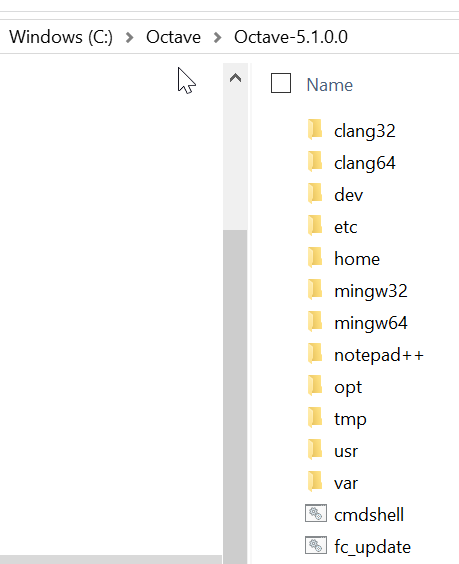
Thank you
|
| From: | Mikael Sacco |
| Subject: | Re: Issues installing Octave on Windows 10 |
| Date: | Fri, 31 May 2019 20:06:41 +0200 |
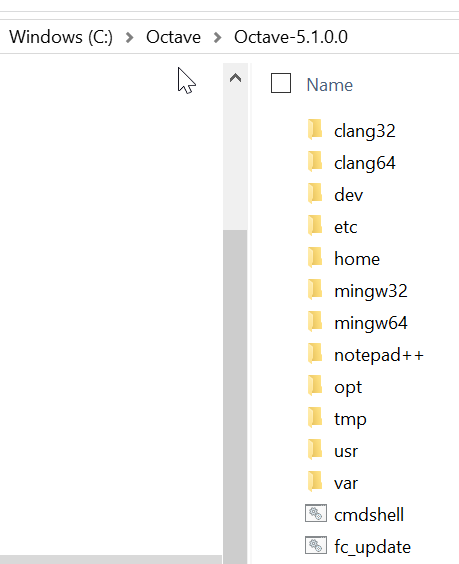
> -----Original Message-----
> From: JohnD [mailto:address@hidden]
> Sent: Friday, May 31, 2019 1:24 PM
> To: 'Mikael Sacco'
> Cc: address@hidden
> Subject: RE: Issues installing Octave on Windows 10
>
>
>
> From: Mikael Sacco [mailto:address@hidden]
> Sent: Friday, May 31, 2019 12:57 PM
> To: JohnD
> Cc: address@hidden
> Subject: Re: Issues installing Octave on Windows 10
>
>
> Hi John,
>
> I updated Java to the 64 bit version, restarted and reinstalled Octave but still
> exact same error.
>
>
>
> I checked the regedit and this is what I have:
>
>
>
> Thank you for your help !
>
> Mikael
>
> Il giorno ven 31 mag 2019 alle ore 18:14 JohnD
> <address@hidden> ha scritto:
>
> > Message: 3
> > Date: Fri, 31 May 2019 01:30:21 -0500 (CDT)
> > From: mikaelmv <address@hidden>
> > To: address@hidden
> > Subject: Issues installing Octave on Windows 10
> > Message-ID: <address@hidden>
> > Content-Type: text/plain; charset=us-ascii
> >
> > Hello,
> >
> > I am happy Octave user on my personal Mac.
> >
> > I have tried to install the same on my corporate laptop and I am running
> > issues.
> >
> > The laptop runs on Windows 10 (64) and these are the steps I am taking.
> >
> > 1. Checked on Java:
> >
> > <http://octave.1599824.n4.nabble.com/file/t373370/image565.png>
> >
> > 2: I downloaded the executable for Octave:
> >
> > <http://octave.1599824.n4.nabble.com/file/t373370/installer.png>
> >
> > 3. Upon completion (no warning messages), I am unable to open the program
> > from any of the launching icons (GNU and CLI). In fact I get the message:
> >
> > <http://octave.1599824.n4.nabble.com/file/t373370/image-2.png>
> >
> > Could you help me on how to move on?
> >
> > Should an alternative be to download the zip file? How to install and run
> > the program from the zip file then?
> >
> > Thank you very much!
> >
>
> Using regedit, do you have any settings in
> HKEY_CURRENT_USER\Software\Microsoft\Windows Script Host\Settings ?
>
> For java, you need the 64 bit java to use java in the 64 bit octave
>
>
> -------------------
>
> Yeah - the version of java has nothing to do with successful installation - only
> whether it can use java when using octave
>
> Something is preventing the use of wscript - whether that is your virus software
> or policy permissions
Also what is the full path to your octave install ?
| [Prev in Thread] | Current Thread | [Next in Thread] |