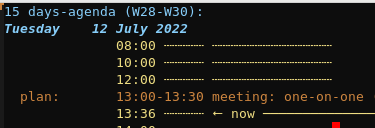Hi,
Daniel Ortmann writes:
Any clues where this particular symbol resides? A hint about the
package name would wonderful. :-)
To be able to display "unusual" symbols in Emacs, I usually use the
symbola font:
You can download it here:
https://urldefense.com/v3/__https://fontlibrary.org/en/font/symbola__;!!ACWV5N9M2RV99hQ!LCWutd87ZOlNkSgFTjjR0zYsqhv6xP6ZBep63lyK7tIveH2MWiQ331YB8rJexEVU6gjcjT99EdYoJvFPvxABlZvT$
And then:
(set-fontset-font t 'symbol (font-spec :family "Symbola"))
But I think that what is interesting here is to know how that character
has arrived. Could it be related to some new package you have installed
lately?
Best regards,
Juan Manuel