Hi David,
Both XML and ST file result in an interactive DrGeo sketch.
There are two different ways to design Sketches:
one with mouse and click, this is the legacy way of designing
sketch; and by code.
The Cuis version of DrGeo is now equipped with an
additional tool (the Pharo version of DrGeo lacked it). It is
the SmalltalkSketchEditor and its companion tool the
SmalltalkSketchBrowser. The tools are designed specifically
with code in mind. I have to confess Cuis really makes things
easier and is an enabler. You should use these tools when you
want to play with Smalltalk sketch.
Sadly, from the DrGeo application you can't execute a Smalltalk
Sketch, there is no blocker it can't be done. I am not sure I want
to spend time on the extra work. I rather concentrate effort in
the SmalltalkSketchEditor, it is my test bed for
playing/editing/controlling dynamic model by script in my Dynabook
project (http://github.com/hilaire/dynabook) and because of that I
am very interested in suggestions to improve these tools or
thought on the overall concept.
Observe, that in the SmalltalkSketchEditor right view, you have access to the DrGeo menu:
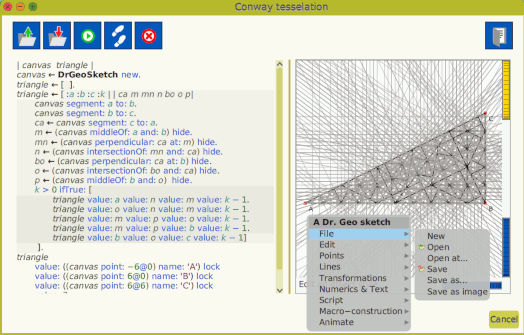
As we we are discussing about XML/ST format. It
should be possible to save mouse & clic sketch in Smalltalk
code. Not sure the code will be nice though, because of the
references between objects. Could be a very interesting student
project focused on making such code the most human readable as
possible.
By the way, can you answer to my question in my previous email? I will know if I need or not to adjust the label of the button I was talking about.
Hilaire
I created a sketch by method 2 "by Smalltalk code" (it is a small piece of code to draw a triangle). See the screenshot "trianguloCode.png" in attach. I saved the sketch under "MySketches" (which maps to the directory MySmalltalkSketches), but I indeed do not see any sketch under "MySketches" in the DrGeoOpen window. See the screenshot "DrGeoOpen.png" in attach. Are the two different methods 1 and 2 (by mouse and click, saved in .fgeo XML format), and the method by Smallltalk code, intented to be used independently or is it possible to somehow open a MySmalltalkSketch sketch in a the DrGeo window for .fgeo XML mouse and click sketches ?
-- GNU Dr. Geo http://gnu.org/s/dr-geo/ http://gnu-drgeo.blogspot.com/