Hi all,
I am a bit new to using QEMU virtualization and need your guidance on getting a IMG disk image to mount in QEMU.
The host computer is running Windows 10 and the guest is Apple OS 9.2.1. The batch file that I use to launch the guest with the IMG disk image looks like this:
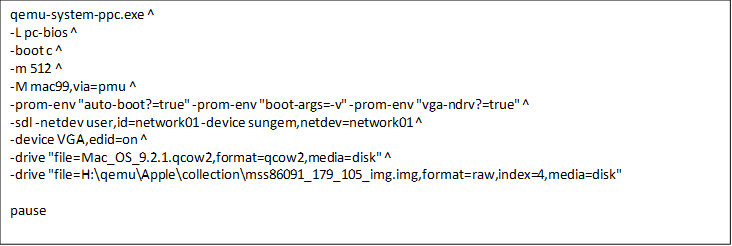
In the command line the result is this:
H:\qemu>qemu-system-ppc.exe -L pc-bios -boot c -m 512 -M mac99,via=pmu -prom-env "auto-boot?=true" -prom-env "boot-args=-v" -prom-env "vga-ndrv?=true" -sdl -netdev user,id=network01 -device sungem,netdev=network01 -device VGA,edid=on -drive "file=Mac_OS_9.2.1.qcow2,format=qcow2,media=disk" -drive "file=H:\qemu\Apple\collection\mss86091_179_105_img.img,format=raw,index=4,media=disk"
qemu-system-ppc.exe: -drive file=H:\qemu\Apple\collection\mss86091_179_105_img.img,format=raw,index=4,media=disk: machine type does not support if=ide,bus=2,unit=0
What do I need to do to resolve the “machine type does not support if=ide,bus=2,unit=0” and to be able to mount the mss86091_179_105_img.img disk image?
Thanks,
Chad Conrady