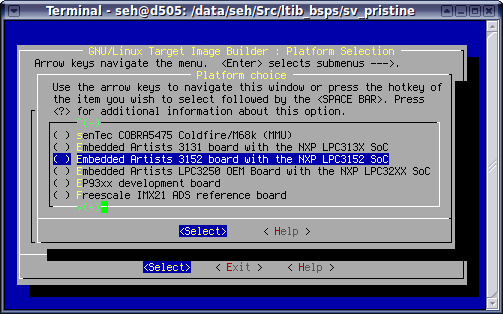I didn't get your picture, however if it's missing then please check that when you did a cvs up, you ran:
cvs up -dP
the -d option will pull in new directories. To double check, make sure you have:
config/platform/ea3152/
Regards, Stuart
On 16/02/11 16:18, hugo Alexandre wrote:
Hi Stuart,
For me, this screen appears like that:
There're just option for LPC3131. I've already tried a CVS UP on Ltib directory, but this option still didn't appears...
Regards,
Hugo
2011/2/16 Stuart Hughes <address@hidden>
Hi Hugo,
If you've already selected a platform, to get back to the start run:
$ ./ltib -m disclean
Then to get back to the platform selection, run:
$ ./ltib
Press the 'Enter' key and that will take you to the platform list shown below. The LPC3152 Soc is highlighted.
Regards, Stuart
On 16/02/11 13:04, hugo Alexandre wrote:_______________________________________________ LTIB home page: http://ltib.org Ltib mailing list address@hidden http://lists.nongnu.org/mailman/listinfo/ltibHello,
I'm trying to create Linux files (uBoot, uImage, rootfs...) for LPC3152. I've read that LTIB supports LPC3152, but I couldn't find this option on LTIB initial configurations (the menu that appears first time you run ./ltib ). I just found the option for LPC3131 in this menu.
I would like to know in which menu could I find this option. Moreover, should I need to change any files to do that?
Thanks,
Hugo