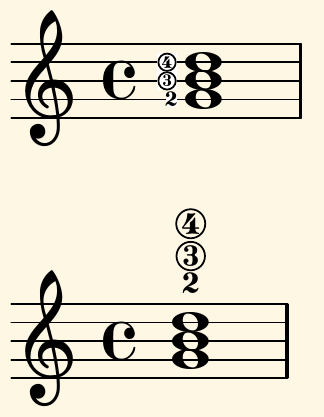Gianmaria Lari <address@hidden> wrote:
But now the number inside the circle are too small. How could I keep the size like in the first example and keep the fingering more separated?
My english didn't help me :) I would like to keep the different fingering elements in a vertical line but introduce some space between them.
This first solution doesn’t address the spacing or small size concerns you have, but it does make what you currently have more readable:
\version “2.19.80"
\fixed c' {
\override Fingering.whiteout = ##t
\override StringNumber.whiteout = ##t
\override Fingering.font-size = #-8
\set fingeringOrientations = #'(left)
\set stringNumberOrientations = #'(left)
<g-2 b-\tweak font-size -10 \3 d'-\tweak font-size -10 \4>1
}
Below is an alternate, above-the-staff solution. You can adjust the spacing with the StringNumber.padding setting.
\version “2.19.80"
\fixed c' {
\override Fingering.font-size = #-5
\override StringNumber.padding = #0.1
\set fingeringOrientations = #'(up)
<g-2 b-\tweak font-size -10 \3 d'-\tweak font-size -10 \4>1
}
Below is an alternate, above-the-staff solution. You can adjust the spacing with the StringNumber.padding setting.
\version “2.19.80"
\fixed c' {
\override Fingering.font-size = #-5
\override StringNumber.padding = #0.1
\set fingeringOrientations = #'(up)
\set stringNumberOrientations = #'(up)
<g-2 b-\tweak font-size -5 \3 d'-\tweak font-size -5 \4>1
}
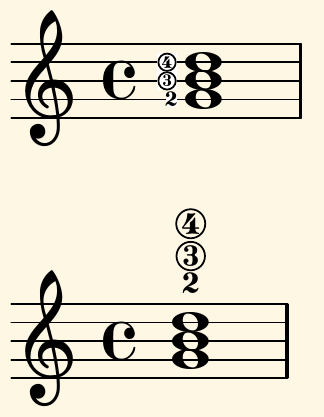
<g-2 b-\tweak font-size -5 \3 d'-\tweak font-size -5 \4>1
}
I’m not sure if these help you or not … perhaps someone else knows if it’s possible to control the vertical spacing within the staff; various methods I tried didn’t work.
--
Dan