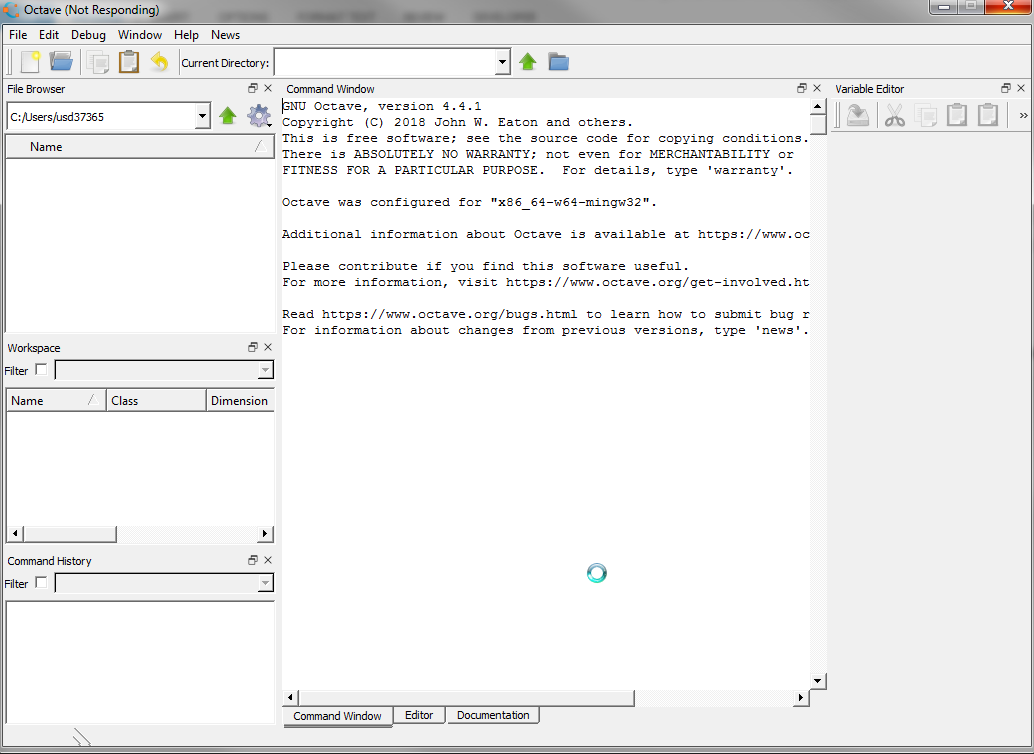Hi,
I installed Octave (64-bit) on my laptop running Windows 7 Enterprise.
Installed it on my secondary internal E: hard drive, since I am running out of space on my C: drive.
The installation seemed to work and the initial information windows (for a first time user) were displayed when starting up Octave-GUI.
Then, the main Octave-GUI window opened, but when I clicked on it, the window went non-responsive – just showing the spinning icon.
A few notes on what else I tried:
1) Force closed the program, then re-opened (this time just got a Window with the tile bar and no content shown in window area – again unresponsive)
2) Uninstalled and re-installed Octave (when opening Octave-GUI, got a Window with the tile bar and no content shown in window area – again unresponsive)
3) Force closed the program, deleted the qt-settings file, then, re-opened Ocatve-GUI (same result as the original installation)
4) Checked the target properties for Octave-GUI and found: “E:\Octave\Octave-4.4.1\octave.vbs --force-gui” ( I believe that is correct from what I have read.)
5) Next, tried Octive-CLI – that seems to be working just fine.
6) Java version on my laptop is:
java 10.0.2 2018-07-17
Java(TM) SE Runtime Environment 18.3 (build 10.0.2+13)
Java HotSpot(TM) 64-Bit Server VM 18.3 (build 10.0.2+13, mixed mode)
Is there something I am missing?
I attached my qt-settings file in case you would need that.
Thanks,
Steve Albright
Senior Software Engineer
Core Engineering Group
Philips Respironics
Sleep & Respiratory Care
1740 Golden Mile Highway
Monroeville, PA 15146
The information contained in this message may be confidential and legally protected under applicable law. The message is intended solely for the addressee(s). If you are not the intended recipient, you are hereby notified that any use, forwarding, dissemination, or reproduction of this message is strictly prohibited and may be unlawful. If you are not the intended recipient, please contact the sender by return e-mail and destroy all copies of the original message.