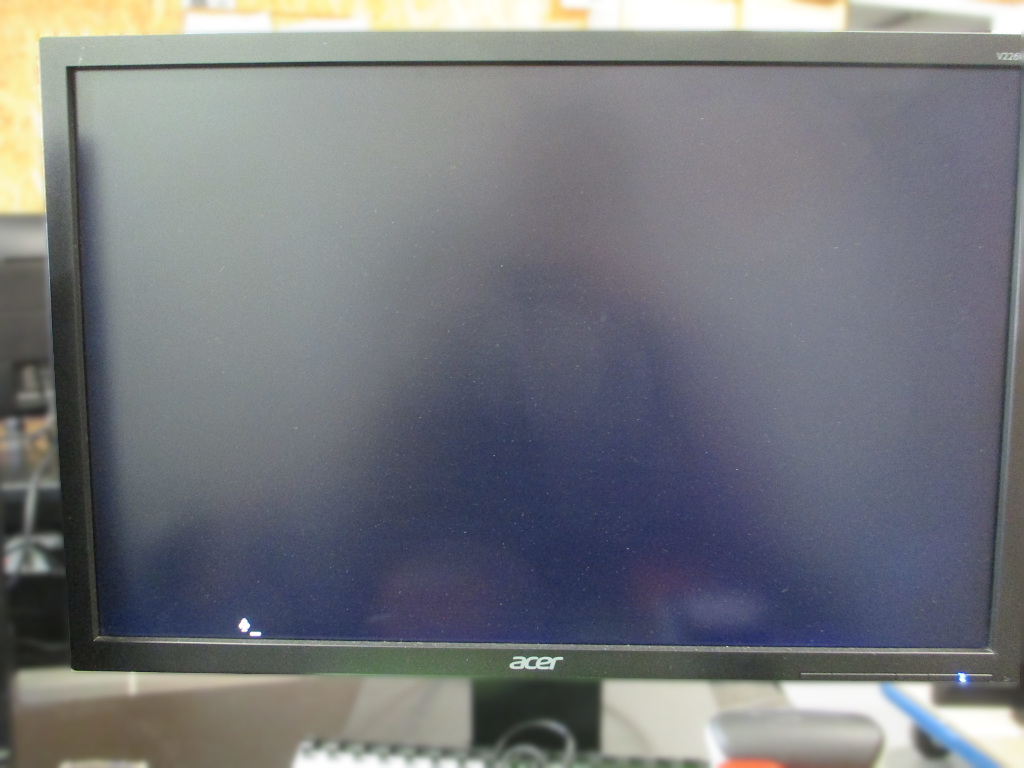[Date Prev][Date Next][Thread Prev][Thread Next][Date Index][Thread Index]
Re: simple message under BIOS/CSM/LEGACY
|
From: |
Pascal |
|
Subject: |
Re: simple message under BIOS/CSM/LEGACY |
|
Date: |
Mon, 21 Nov 2022 10:22:16 +0100 |
hi,
I'm coming back on this subject (eg. display a short message inviting the
user to switch the PC to EFI/UEFI) after some field feedback.
here is the simple code now used :
; nasm nobioscsm.asm -f bin -o nobioscsm
bits 16
org 0x7C00
start:
sti
cld
mov si, msg
mov ah, 0x0E
.loop lodsb
or al, al
jz halt
int 0x10
jmp .loop
halt:
hlt
jmp halt
msg:
db 0x0D, 0x0A, 'Boot with BIOS/CSM/LEGACY no longer supported : reboot
with EFI/UEFI', 0
and here is what appears on the screen (Lenovo Thinkcenter M720) instead of
the expected message :
[image: clover.jpg]
the problem occurs mainly with the Lenovo brand (Thinkcentre M70
<https://www.google.com/search?q=Lenovo+Thinkcenter+M70>, Thinkcentre M720
<https://www.google.com/search?q=Lenovo+Thinkcenter+M720>), but not only
according to my information.
changing the partitioning to BIOS/Intel/MBR (instead of GPT) does not
change the problem : this last point makes me strongly believe that the
problem comes from the code...
regards, lacsaP.
Le mer. 3 août 2022 à 23:50, Pascal <patatetom@gmail.com> a écrit :
> thanks for the track of the second active partition (as Ubuntu does
> according to exchanges on the syslinux mailing list).
> I'll try it, but I'm wondering if I'm not going to abandon GPT
> partitioning in favor of DOS partitioning which remains fully operational
> under UEFI...
>
> Le mer. 3 août 2022 à 20:25, Pascal Hambourg <pascal@plouf.fr.eu.org> a
> écrit :
>
>> Le 03/08/2022 à 16:11, Pascal a écrit :
>> > *this is python biting its tail ;-)*
>> >
>> > here is what I plan to test :
>> > leave the protective partition in place (1), mark it as active (2) and
>> > change its first sector to zero (3).
>> >
>> > 1) its absence seems to be a problem (at least with qemu/ovmf),
>>
>> The GPT scheme is usually not recognized without a protective partition.
>>
>> > 2) gdisk does not activate it by default,
>>
>> As expected. Setting the boot flag on the protective partition is
>> against the EFI specification.
>>
>> Also, some UEFI firmware refuse to boot in EFI mode if the protective
>> partition has the boot flag set. Setting the boot flag on another (even
>> empty) partition entry has given good results with both legacy and EFI
>> boot.
>>
>> > the only point that seems contentious to me is whether a partition can
>> have
>> > its first sector set to zero ?
>>
>> In the MBR/DOS partition scheme, it should not because the first sector
>> is reserved for the MBR (but in Sun/BSD disklabel, partition 'c' starts
>> at sector 0 and covers the whole drive). But Debian installation images
>> for x86 are set up this way :
>>
>> Device Boot Start End Sectors Size Id Type
>> sdb1 * 0 1320959 1320960 645M 0 Empty
>> sdb2 4288 13343 9056 4,4M ef EFI (FAT-12/16/32)
>>
>>
>> > does the BIOS check this kind of thing ?
>>
>> Not in my experience, but I haven't used the Debian installer with all
>> existing firmware.
>>
>>
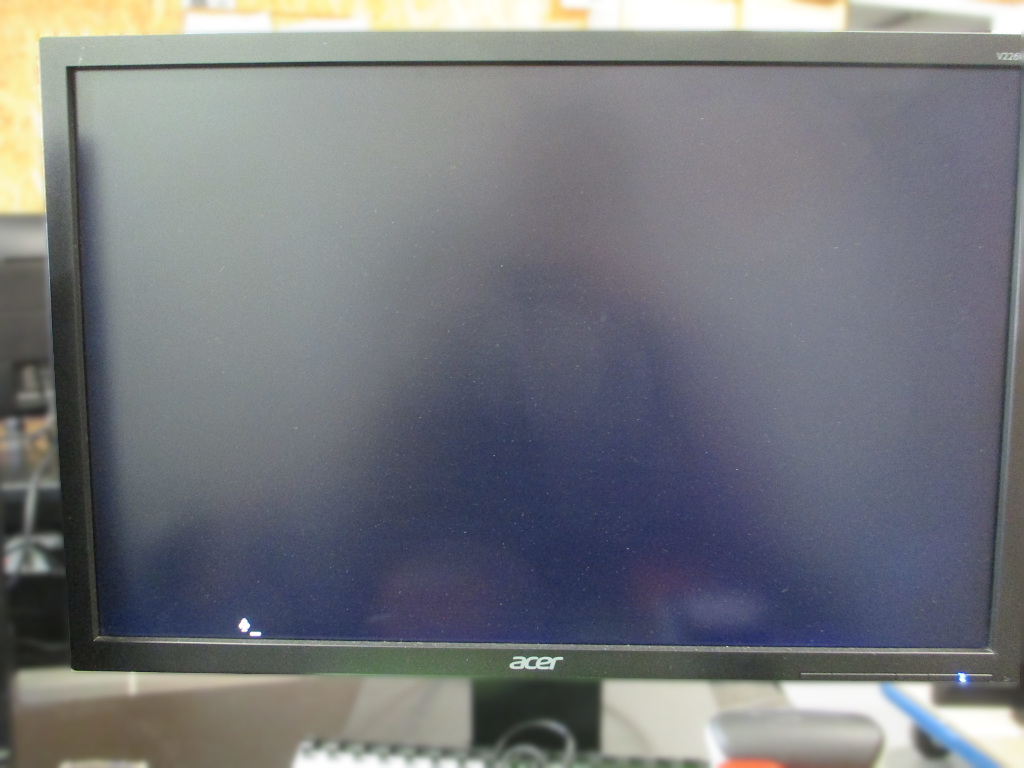
| [Prev in Thread] |
Current Thread |
[Next in Thread] |
- Re: simple message under BIOS/CSM/LEGACY,
Pascal <=