[Date Prev][Date Next][Thread Prev][Thread Next][Date Index][Thread Index]
Re: PDF reader for Groff output
|
From: |
Deri |
|
Subject: |
Re: PDF reader for Groff output |
|
Date: |
Sat, 09 Jul 2022 15:28:29 +0100 |
On Saturday, 9 July 2022 07:43:06 BST Damian McGuckin wrote:
> The output on Windows with Acrobat had a long tail to the square root sign
> over the top of the whole expression.
>
> Okular has just a simple square root sign on the left of the expression,
> i.e. no encompassing tail over the top.
>
> evince has a box with segments over the entire expression to the right
> hand side of the square root sign.
>
> Evince used to work flawlessly with groff 1.22.3 on Centos 6.6.
>
> Stay safe - Damian
Hi Damian,
Looking at your bad-sqrt.pdf you can see that ghostscript has embedded the two
Times-Roman
fonts, but not the symbol font. This means that whichever viewer you use needs
to find a useable
symbol font itself, since it is not embedded.
[1]
In my case it has found a suitable font as s050000l.pfb. I suspect your windows
desktop has
access to a suitable font, but your linux desktop does not. You may find you
need to install the
urw-fonts package, something like:-
# yum install urw-base35-fonts
Which should let okular/evince find the symbol font.
After they have been installed you can build groff by using:-
--with-urw-fonts-dir=/usr/share/fonts/urw-base35
On the configure command.#
I attach a version using -T pdf -P-e which has all the fonts embedded which
should look Ok in
all viewers.
Cheers
Deri
--------
[1] image2
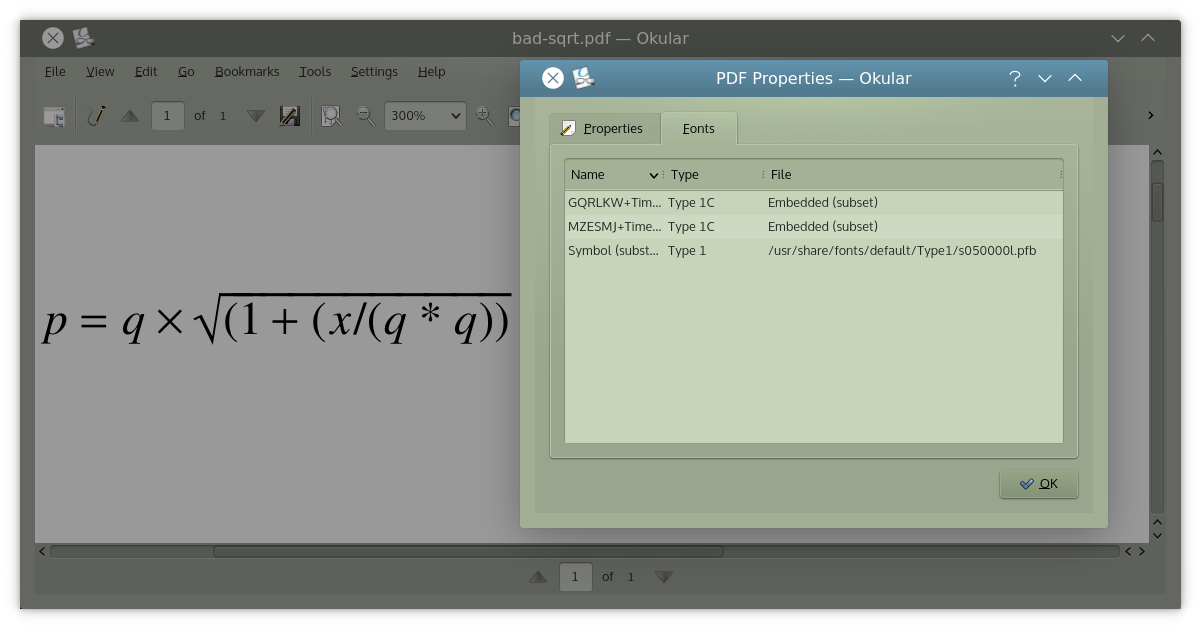
 gropdf-Pe.pdf
gropdf-Pe.pdf
Description: Adobe PDF document
- PDF reader for Groff output, Damian McGuckin, 2022/07/09
- Re: PDF reader for Groff output, Damian McGuckin, 2022/07/09
- Re: PDF reader for Groff output, G. Branden Robinson, 2022/07/09
- Re: PDF reader for Groff output,
Deri <=
- Re: PDF reader for Groff output, Damian McGuckin, 2022/07/09
- Re: PDF reader for Groff output, Damian McGuckin, 2022/07/10
- Re: PDF reader for Groff output, Damian McGuckin, 2022/07/11
- Re: PDF reader for Groff output, Damian McGuckin, 2022/07/11
- Re: PDF reader for Groff output, G. Branden Robinson, 2022/07/11
- Re: PDF reader for Groff output, Deri, 2022/07/11
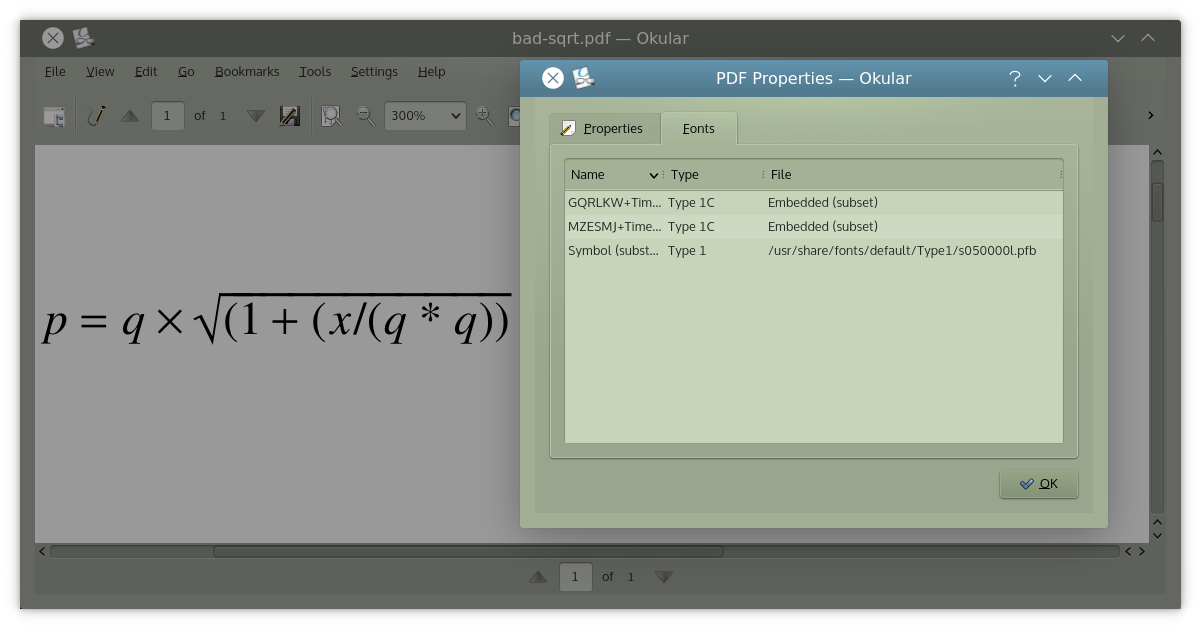
![]() gropdf-Pe.pdf
gropdf-Pe.pdf