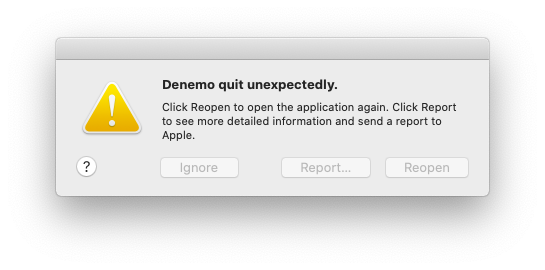On Fri, Jun 26, 2020 at 9:11 AM Gabriel Ellsworth <gabriel.ellsworth@gmail.com> wrote:
Thanks, David!I went to http://denemo.org/downloads-page/ and clicked the “Mac OS X” button with a down arrow at the top of the page. It links to http://denemo.org/downloads/denemo-2.2-darwin-x64.tar.bz2 (that is what I downloaded).Are you aware of any way that I could install Denemo on my machine at this time?If someone on this list has a few minutes to give me a call and walk me through any installation steps, I would be grateful.I need to install the software today as I am arranging a piece for a wedding that is only a week away. I am hoping not to have to pay to reactivate Sibelius on my machine.On Fri, Jun 26, 2020 at 9:10 AM David Richmond <bassoonist@gmail.com> wrote:Hi Gabriel,What version of Denemo? Did you compile from source? I believe the binary packages for MacOS X have not worked for quite some time.As I wrote earlier to this list, I would like to package Denemo for Mac OS X as I know there is much interest in the program on this platform, but I also have a limited background in computer programming and I think I should prioritize learning and using Denemo first (which also serves to test Denemo on Mac). My optimistic timeline is probably end of year for binary packages, and about three months for a MacPorts source distribution.DavidOn Fri, Jun 26, 2020 at 8:03 AM Gabriel Ellsworth <gabriel.ellsworth@gmail.com> wrote:Hello,I am new to Denemo and LilyPond. I tried to install Denemo this morning, but when I try to open the program I get the following error message:I have macOS Catalina (version 10.15.5). Is my OS causing the problem?I have no computer-programming background; apologies in advance for my cluelessness.Thanks,
Gabriel