Did you press <Enter> after entering number 83, and did you then press OK in the dialog?
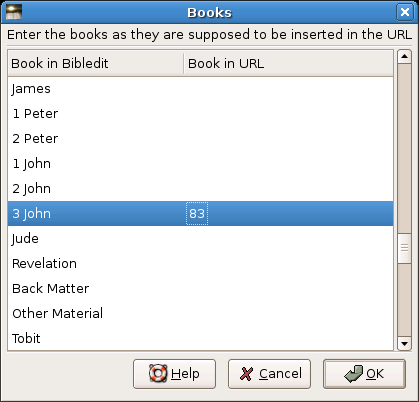
The window above shows the 83 entered, after pressing <Enter>, and the next thing then is to OK the dialog so that it closes.
After the dialog has closed, the resource editor in my version of bibledit shows this:
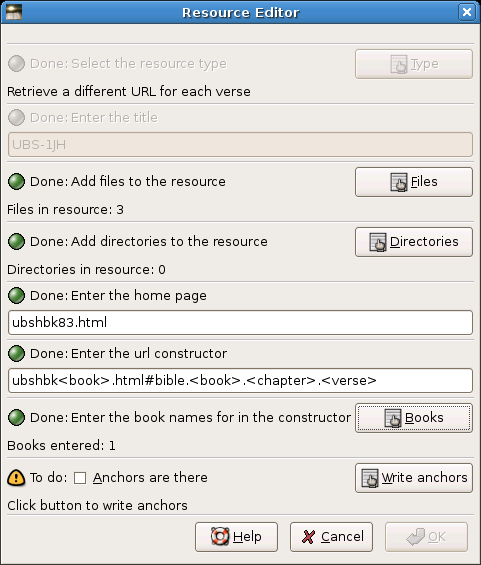
As you can see it recognized the one book that was entered, and says "Books entered: 1". If it still says that there are 0 books in your case, then the 83 was not entered in the correct way.
How do both of these screens look in your situation?
Regards,
Teus.
Wolfgang Stradner E wrote:
Hi Teus,
Tried to do this (both you you described below).
I can type in the number 83 now, click Enter, but this is not accepted. The task Enter the book names for in the constructor rests ToDo.
Alle the other points are green in the Resource Ditor dialog box except the Enter the book names for in the constructor one.
I am using BE 3.3.37
Greetings
Wolfgang
Teus Benschop wrote:
URL:
<http://savannah.nongnu.org/task/?8428>
Summary: Clarify how to enter books in resource browser
Project: Bibledit
Submitted by: teus
Submitted on: Friday 07/25/2008 at 14:54
Should Start On: Friday 07/25/2008 at 00:00
Should be Finished on: Friday 07/25/2008 at 00:00
Priority: 5 - Normal
Status: None
Assigned to: None
Open/Closed: Open
Discussion Lock: Any
_______________________________________________________
Details:
To enter the 83 there, there are a few ways to do it.
1. To make 1 John blue by clicking on it, and then click again at the right
side of the blue line, as if you were clicking in the second column, the
column called "Book in URL".
2. To make 1 John blue by clicking on it, then use the right arrow key, then
press enter.
Thanks for the detailed description.is the:
Thinks work well in the Resources Editor dialog box, where I got 'hung up'
Todo: Enter the book names for in the constructor:became blue
- I clicked Books and the books dialog box opens
- and pressed help to find out how to do it
-- according to the help file, I wanted to use 1JN (for 1 John)
- then I scrolled down to 1 John, double clicked it, and the line 1 John
- as soon as I type 1, the line 1 Samuel becomes bluedoes not change things.
- anyhow, I continue to type JN (for 1JN), OK,
- but still: Todo: Enter the book names for in the constructor:
Tried the same in the Book box by clicking on the Book in URL tab, but this
Any ideas, how to make this work?
_______________________________________________________
Reply to this item at:
<http://savannah.nongnu.org/task/?8428>
_______________________________________________
Message sent via/by Savannah
http://savannah.nongnu.org/